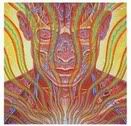CPU at 100%?
Moderator: ElTaco
- Mister Bushice
- Drinking all the beer Luther left behind
- Posts: 9490
- Joined: Fri Jan 14, 2005 2:39 pm
CPU at 100%?
FIxed my bro in laws computer for him today. he has win 2000 and he had a virus I got rid of, but in the process I noticed that the CPU is listed as running at 100% and it never drops down. the system seems to be running at normal speeds, but in task manager the CPU is always at 100%.
I tried to remove all unnecessary processes, but it never wavered off 100%.
Anyone ever see that before? The odd thing is that there are no real noticable delays in opening anything.
Also, how do you permanently stop processes in win 2000?
I tried to remove all unnecessary processes, but it never wavered off 100%.
Anyone ever see that before? The odd thing is that there are no real noticable delays in opening anything.
Also, how do you permanently stop processes in win 2000?
- chargerfan
- Elwood
- Posts: 387
- Joined: Sat Jan 15, 2005 5:11 pm
I use this program works with 2000 too. http://www.pcmag.com/article2/0,4149,2173,00.asp . When i got it the software was free i see they're charging for it now. If you do a googls search and go back a few pages i think you'll find a frre version for download on a site somewhere or search Ares or any other p2p program you might use.
- Shlomart Ben Yisrael
- Insha'Allah
- Posts: 19031
- Joined: Wed Jan 19, 2005 5:58 pm
- Location: filling molotovs
Re: CPU at 100%?
Mister Bushice wrote:
Also, how do you permanently stop processes in win 2000?

Configuring Service Startup
You can set Windows 2000 services to start manually or automatically. You can also turn them off permanently by disabling them. You configure service startup by completing the following steps:
1.
In the Computer Management console, connect to the computer whose services you want to manage.
2.
Expand the Services And Applications node by clicking the plus sign (+) next to it, and then choose Services.
3.
Right-click the service you want to configure and then choose Properties.
4.
In the General tab, use the Startup Type drop-down list box to choose a startup option, as shown in Figure 3-5. Select Automatic to start services at bootup. Select Manual to allow the services to be started manually. Select Disabled to turn off the service.
5.
Click OK.
Figure 3-5: Use the General tab's Startup drop-down list box to configure service startup options.
Figure 3-5: Use the General tab's Startup drop-down list box to configure service startup options.
Mister Bushice wrote:
FIxed my bro in laws computer for him today. he has win 2000 and he had a virus I got rid of, but in the process I noticed that the CPU is listed as running at 100% and it never drops down. the system seems to be running at normal speeds, but in task manager the CPU is always at 100%.
I tried to remove all unnecessary processes, but it never wavered off 100%.
Anyone ever see that before? The odd thing is that there are no real noticable delays in opening anything.
MicroSoft TechNet
- Mister Bushice
- Drinking all the beer Luther left behind
- Posts: 9490
- Joined: Fri Jan 14, 2005 2:39 pm
- Mister Bushice
- Drinking all the beer Luther left behind
- Posts: 9490
- Joined: Fri Jan 14, 2005 2:39 pm
Re: CPU at 100%?
not SERVICES, PROCESSES.Fat Bones wrote:Mister Bushice wrote:
Also, how do you permanently stop processes in win 2000?
Configuring Service Startup
You can set Windows 2000 services to start manually or automatically. You can also turn them off permanently by disabling them. You configure service startup by completing the following steps:
1.
In the Computer Management console, connect to the computer whose services you want to manage.
2.
Expand the Services And Applications node by clicking the plus sign (+) next to it, and then choose Services.
3.
Right-click the service you want to configure and then choose Properties.
4.
In the General tab, use the Startup Type drop-down list box to choose a startup option, as shown in Figure 3-5. Select Automatic to start services at bootup. Select Manual to allow the services to be started manually. Select Disabled to turn off the service.
5.
Click OK.
Figure 3-5: Use the General tab's Startup drop-down list box to configure service startup options.
Figure 3-5: Use the General tab's Startup drop-down list box to configure service startup options.Mister Bushice wrote:
FIxed my bro in laws computer for him today. he has win 2000 and he had a virus I got rid of, but in the process I noticed that the CPU is listed as running at 100% and it never drops down. the system seems to be running at normal speeds, but in task manager the CPU is always at 100%.
I tried to remove all unnecessary processes, but it never wavered off 100%.
Anyone ever see that before? The odd thing is that there are no real noticable delays in opening anything.
MicroSoft TechNet
There are some unnecessary programs that start when you boot up. I want to be able to stop some of them from doing so. I already set the services to be manual, automatic, or disabled. I want to find out where I can access the startup list, like you can in win XP with msconfig.
- Mister Bushice
- Drinking all the beer Luther left behind
- Posts: 9490
- Joined: Fri Jan 14, 2005 2:39 pm
looks like what I need. lemme know if you spot it free anywhere. :)chargerfan wrote:I use this program works with 2000 too. http://www.pcmag.com/article2/0,4149,2173,00.asp . When i got it the software was free i see they're charging for it now. If you do a googls search and go back a few pages i think you'll find a frre version for download on a site somewhere or search Ares or any other p2p program you might use.
- Shlomart Ben Yisrael
- Insha'Allah
- Posts: 19031
- Joined: Wed Jan 19, 2005 5:58 pm
- Location: filling molotovs
Dude, from your own screenshot I can see it's SYSTEM IDLE.Mister Bushice wrote:no, it is cpu usage. it's at the bottom of the task manager windowMartyred wrote:Are you talking about SYSTEM IDLE at 100%?
rock rock to the planet rock ... don't stop
Felix wrote:you've become very bitter since you became jewish......
Kierland drop-kicking Wolftard wrote: Aren’t you part of the silent generation?
Why don’t you just STFU.
- Mister Bushice
- Drinking all the beer Luther left behind
- Posts: 9490
- Joined: Fri Jan 14, 2005 2:39 pm
First off its not my screen. I pulled it from a mocrosoft site.
Secondly bottom center of that shot says "CPU USAGE 7%"
It is to the right of the listing for "Processes" and to the left of "Mem usage"
Secondly bottom center of that shot says "CPU USAGE 7%"
It is to the right of the listing for "Processes" and to the left of "Mem usage"
If this were a dictatorship, it'd be a heck of a lot easier, just so long as I'm the dictator." —GWB Washington, D.C., Dec. 19, 2000
Martyred wrote: Hang in there, Whitey. Smart people are on their way with dictionaries.
War Wagon wrote:being as how I've got "stupid" draped all over, I'm not really sure.
Re: CPU at 100%?
Not exactly sure what it is you're getting at, but I think what you're looking for isMister Bushice wrote:There are some unnecessary programs that start when you boot up.
Start>Run>Regedit>MyComputer\HKEY_LOCAL_MACHINE\Software\Microsoft\Windows\CurrentVersion\Run
In addition to the "Run" folder, also take a look at the "RunOnce" folder below it. Might show you what you're looking for. Heck, if you're feeling really adventurous, check the "Run" and "RunOnce" folders in all of the registry sections, just for giggles.
Remember, if you're not familiar with editing the registry, then by all means delete everything that doesn't make sense to you...really.
All that said, I'll bet it would be easier to DL a free copy of HijackThis.exe and let it do the thinking for you.
I got 99 problems but the 'vid ain't one
- Mister Bushice
- Drinking all the beer Luther left behind
- Posts: 9490
- Joined: Fri Jan 14, 2005 2:39 pm
Re: CPU at 100%?
Have you guys never looked at the active processes list? geez. It's not that hard. My question was how to stop the processes that have embedded themselves in the boot up sequence. Not all fo them are necessary.Dinsdale wrote:Not exactly sure what it is you're getting at,Mister Bushice wrote:There are some unnecessary programs that start when you boot up.
Never mind.
Verrah funny. That might work on martytard, though.Remember, if you're not familiar with editing the registry, then by all means delete everything that doesn't make sense to you...really.
Re: CPU at 100%?
OHHHHHH....that question...the one I answered for you in the most basic of terms...that same one that all these other people gave a variety of different (and all correct) answers to...Mister Bushice wrote:My question was how to stop the processes that have embedded themselves in the boot up sequence.
THAT question.
OK, I understand now.
In that case, I'd try Start>Run>Regedit>MyComputer\HKEY_LOCAL_MACHINE\Software\Microsoft\Windows\CurrentVersion\Run
Damn, typing all of that out made my fingers sore. I wish there was a place that I could have C&Ped that from.
Or, maybe CCleaner. Or Spybot. Or Startup Cop. Or HijackThis. Or maybe visit http://www.MicroSoftTechNet.com.
Those are just a few suggestions...that I came up with ALL BY MYSELF, just now, matter of fact.
I got 99 problems but the 'vid ain't one

click where it says CPU and that should put your processes using the cpu in ascending order so now you'll be able to see what's hogging the cpu all the time.
you'll prolly notice processes appearing towards the top then dropping towards the bottom and then reappearing at the top etc...
that's normal.
but look for something staying towards/at the top showing high rates of cpu usage so that you can isolate the service and then figure out what could be loading within that service.
I.E. explorer.exe is your desktop interface and will often get infected by trojans,spyware etc...which will show excessive cpu times.
- ElvisMonster
- savvy fashionista
- Posts: 2311
- Joined: Sat Jan 15, 2005 11:46 am
- Location: All up in it.
- Mister Bushice
- Drinking all the beer Luther left behind
- Posts: 9490
- Joined: Fri Jan 14, 2005 2:39 pm
Re: CPU at 100%?
Editing the registry is not the first line of defense and is only one of about 6 possible places a rogue program can get in on the start menu, and certainly there is an internal system to enable controll over what gets on the startup menu.Dinsdale wrote:OHHHHHH....that question...the one I answered for you in the most basic of terms...that same one that all these other people gave a variety of different (and all correct) answers to...Mister Bushice wrote:My question was how to stop the processes that have embedded themselves in the boot up sequence.
THAT question.
OK, I understand now.
In that case, I'd try Start>Run>Regedit>MyComputer\HKEY_LOCAL_MACHINE\Software\Microsoft\Windows\CurrentVersion\Run
Damn, typing all of that out made my fingers sore. I wish there was a place that I could have C&Ped that from.
Or, maybe CCleaner. Or Spybot. Or Startup Cop. Or HijackThis. Or maybe visit http://www.MicroSoftTechNet.com.
Those are just a few suggestions...that I came up with ALL BY MYSELF, just now, matter of fact.
and BTW, microsofttechnet.com comes up as a disabled domain. Real Helpful there. And you found that all by yourself?
That being said, you were the one who said you were not exactly sure what I was getting at. I know about using external programs like hijack this etc. , and CFans startcop will work as the interface I was looking for, and DITs advice for determining what is causing the high CPU usage is as usual rackable. But what I wanted to know was where you can you go to control/disable programs in the startup menu itself? The example I gave is msconfig in win XP. That has an easy to use menu interface where you can select whatever program you want to remove from the startup menu. Win 98 also had an easy interface, and I'm not seeing one in WIn 2000. Does it exist?
That is what I was getting at.
You're not seeing it because it just isn't there. MS doesn't want folks under the hood. As a result, there are many third-party alternatives, the best of them tend to be free.
In CCleaner, there's a control to easily see what you're starting up when you boot. You can easily make changes, as well.
In CCleaner, there's a control to easily see what you're starting up when you boot. You can easily make changes, as well.
King Crimson wrote:anytime you have a smoke tunnel and it's not Judas Priest in the mid 80's....watch out.
mvscal wrote:France totally kicks ass.
- Mister Bushice
- Drinking all the beer Luther left behind
- Posts: 9490
- Joined: Fri Jan 14, 2005 2:39 pm
But they DID have an interface in win 98. Why take that out on an upgraded product, then put it back in for XP?
That makes little sense, but I know, I know, we're talking microsoft here.
Thanks for the advice. I've used Crap cleaner before, too. I just want to learn how to administer this win 2000 system. I never really used it all that much since I jumped from 98 to XP.
That makes little sense, but I know, I know, we're talking microsoft here.
Thanks for the advice. I've used Crap cleaner before, too. I just want to learn how to administer this win 2000 system. I never really used it all that much since I jumped from 98 to XP.
If this were a dictatorship, it'd be a heck of a lot easier, just so long as I'm the dictator." —GWB Washington, D.C., Dec. 19, 2000
Martyred wrote: Hang in there, Whitey. Smart people are on their way with dictionaries.
War Wagon wrote:being as how I've got "stupid" draped all over, I'm not really sure.
- Mister Bushice
- Drinking all the beer Luther left behind
- Posts: 9490
- Joined: Fri Jan 14, 2005 2:39 pm
Big difference between the two. servics are started by the operating system, and can easily be disabled in the services menu as you pointed out. processes are embedded in the boot sequence, specifically in the start up menu by programs or applications that want to be opened upon boot up. That includes viruses and other unwanted executable files.Fat Bones wrote:SERVICES, PROCESSES...whatever.
If you don't find satisfaction with step 5 already posted, them use Spybot's advanced tools option and pick the PROCESSES you want to stop at boot up.
Amazes me that Gates didn't address some easy method to control The second one.
-
Headhunter
- Eternal Scobode
- Posts: 2810
- Joined: Wed Jan 12, 2005 10:34 pm
MSConfig essentially edits the keys HKEY_LOCAL_MACHINE\Software\Microsoft\Windows\CurrentVersion\Run & HKEY_CURRENT_USER\Software\Microsoft\Windows\CurrentVersion\Run
Dins gave you some sound advice for a starting point. That's the first place I would start.
Next step would be to start googling the processes and find out what they do, and why they are there.
Dins gave you some sound advice for a starting point. That's the first place I would start.
Next step would be to start googling the processes and find out what they do, and why they are there.
Dinsdale wrote:This board makes me feel like Stephen-Hawking-For-The-Day, except my penis is functional and I can walk and stuff.
-
Headhunter
- Eternal Scobode
- Posts: 2810
- Joined: Wed Jan 12, 2005 10:34 pm
Wow, sounds familiar.Headhunter wrote:HKEY_LOCAL_MACHINE\Software\Microsoft\Windows\CurrentVersion\Run & HKEY_CURRENT_USER\Software\Microsoft\Windows\CurrentVersion\Run
Sin, dude who was actually trained in Win2K when it came out.
P.S.: Check the runonce folder under it, as well
I got 99 problems but the 'vid ain't one
Re: CPU at 100%?
Oh, sorry. Maybe you should try this link to it --Mister Bushice wrote:and BTW, microsofttechnet.com comes up as a disabled domain. Real Helpful there.
Of course it was -- it came from Dave.DITs advice for determining what is causing the high CPU usage is as usual rackable.
BUT...you figured out enough to know that the CPU use was at 100%, but you needed someone to come in and tell you how to figure out what app was causing the high CPU use, even though it's in the same freaking display on the taskmanager?
Are you serious?
My best advice would be to step away from the computer, and have someone with some brains look at it.
Unbelievable. Must be a trolljob.
I got 99 problems but the 'vid ain't one
had this problem 5 years ago or so with 2000 and it pissed me off something fierce.
of course I found the solution and it works perfect.
all you gotta do is get a copy of the msconfig.exe and paste it into the c:\winnt\system32\ folder then launch it from Run.
of course you're wondering where yer gonna get that and of course here's the link:)
http://www.techadvice.cc/files/y44b1/wi ... config.exe
here's a step by step:
http://www.perfectdrivers.com/howto/msconfig.html
of course I found the solution and it works perfect.
all you gotta do is get a copy of the msconfig.exe and paste it into the c:\winnt\system32\ folder then launch it from Run.
of course you're wondering where yer gonna get that and of course here's the link:)
http://www.techadvice.cc/files/y44b1/wi ... config.exe
here's a step by step:
http://www.perfectdrivers.com/howto/msconfig.html
- Mister Bushice
- Drinking all the beer Luther left behind
- Posts: 9490
- Joined: Fri Jan 14, 2005 2:39 pm
Re: CPU at 100%?
Dude there are 38 processes running in the task manager. I stopped every one I could, and it had no effect on the CPU usage.Dinsdale wrote:Oh, sorry. Maybe you should try this link to it --Mister Bushice wrote:and BTW, microsofttechnet.com comes up as a disabled domain. Real Helpful there.
Of course it was -- it came from Dave.DITs advice for determining what is causing the high CPU usage is as usual rackable.
BUT...you figured out enough to know that the CPU use was at 100%, but you needed someone to come in and tell you how to figure out what app was causing the high CPU use, even though it's in the same freaking display on the taskmanager?
Are you serious?
My best advice would be to step away from the computer, and have someone with some brains look at it.
Unbelievable. Must be a trolljob.
What DiT told me was how to analyze the existing processes to determine which one was the problem. I didn't know about checking the CPU column and putting them in ascending order. But I know now.
I'll give you props for the 2000 registry links. I avoid messing with the registry if at all possible, but you were right about that. I didn't know you had any experience with 2000. You're usually pissed off in most of your posts around here when no one agrees with you, so I tend to not take you too seriously.
I actually know enough to fix most stuff and ask questions when I'm not sure. I don't have a problem with that.
Still can't understand why Gates skipped over 2000 with no interface.
and again props to DiT for the info and links.
BI,what process is hogging the cpu?
can you kill it?
in safe mode?
if it it's a protected process that cannot be shut down then it's prolly infected with a trojan as they always seem to like the files that aren't easily cleanable.
have you tried setting the priority level for that process down?
need the info dawg:)
can you kill it?
in safe mode?
if it it's a protected process that cannot be shut down then it's prolly infected with a trojan as they always seem to like the files that aren't easily cleanable.
have you tried setting the priority level for that process down?
need the info dawg:)
- Mister Bushice
- Drinking all the beer Luther left behind
- Posts: 9490
- Joined: Fri Jan 14, 2005 2:39 pm
I'll have to get back to ya next week on that. I was visiting him for the weekend, and now I'm back on the road. I'll see him and his computer next week though. He's coming to visit for a week and bringing the dang thing with him. :)
At least I got him back on line and functional. I'm still mystified that it could read 100% and not be slower than shit.
At least I got him back on line and functional. I'm still mystified that it could read 100% and not be slower than shit.
If this were a dictatorship, it'd be a heck of a lot easier, just so long as I'm the dictator." —GWB Washington, D.C., Dec. 19, 2000
Martyred wrote: Hang in there, Whitey. Smart people are on their way with dictionaries.
War Wagon wrote:being as how I've got "stupid" draped all over, I'm not really sure.