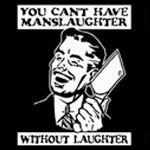how do I tranx all my pron from mpeg files on my computer to a DVD.
I would guess you need a DVD burner, but maybe someone knows some shortcut or some trick.
TIA
mpg's to DVD
Moderator: ElTaco
- David_Copperfield
- The Wizard
- Posts: 240
- Joined: Sun Jan 16, 2005 12:13 am
good question. I do know it's a DVD player and burns CD's, but not sure if it burns DVD's. is there a diff?David_Copperfield wrote:Here's how I convert mpg to DVD:
Import the mpg into Windows Movie Maker (this program comes with your pc if you're running XP)
Save that file as a .wmv file. It will lose no resolution.
Import the wmv into a program such as MyDVD
Burn to DVD.
This is assuming that you do have a DVD burner.
-
ElTaco
- Networking Securely
- Posts: 907
- Joined: Fri Jan 14, 2005 4:12 pm
- Location: Northern VA
- Contact:
Hell yeah there is a difference.
Here are your options: CD player, CD/DVD player, CD-R, CD-RW, CD-RW/DVD player, DVD Burner.
To make this more complicated, the depending on the DVD burner, it could be: DVD+RW, DVD-RW or DVD+/-RW. Could also be Double layer burner (the latest stuff). Anyway, if it just says.
From what you've said, its probably a combo drive, meaning a CD burner and DVD player, however, if you examine the front of the drive, it should tell you what it is (look for the highest mark and assume it does everything else before.
If you don't have a burner, hopefully you have an extra 5 1/4 drive slot (the bigger one) to put a 2nd DVD burner into. I would look for a drive that does everything, including DVD+RW, DVD-RW and Dual/Double Layer. You should also figure out what kind of Burned disks your DVD player plays. HP drives for example only support DVD+RW disks. There are a few more companies that work similarly but for the most part, most drives support all the formats.
You should also note that you will need a version of your burning software that supports DVD burning.
Here are your options: CD player, CD/DVD player, CD-R, CD-RW, CD-RW/DVD player, DVD Burner.
To make this more complicated, the depending on the DVD burner, it could be: DVD+RW, DVD-RW or DVD+/-RW. Could also be Double layer burner (the latest stuff). Anyway, if it just says.
From what you've said, its probably a combo drive, meaning a CD burner and DVD player, however, if you examine the front of the drive, it should tell you what it is (look for the highest mark and assume it does everything else before.
If you don't have a burner, hopefully you have an extra 5 1/4 drive slot (the bigger one) to put a 2nd DVD burner into. I would look for a drive that does everything, including DVD+RW, DVD-RW and Dual/Double Layer. You should also figure out what kind of Burned disks your DVD player plays. HP drives for example only support DVD+RW disks. There are a few more companies that work similarly but for the most part, most drives support all the formats.
You should also note that you will need a version of your burning software that supports DVD burning.
-
jiminphilly
- 2014 JFFL Champion
- Posts: 4553
- Joined: Mon Jan 17, 2005 1:59 pm