Help, help, help. Need tech help ASAP.
Moderator: ElTaco
- Left Seater
- 36,000 ft above the chaos
- Posts: 13273
- Joined: Fri Jan 14, 2005 2:31 pm
- Location: The Great State of Texas
Help, help, help. Need tech help ASAP.
I am posting this here in hopes that one of you may be able to help me with a project for my wife and her company.
Her company is hosting a bunch of fifth graders on Wednesday and as part of the deal they are in need of a few easter songs on CD. I have found the two songs she was looking for on the net as wav files. I can convert these wav files to mp3 or mp3pro or a couple of other mp3 variations. However, none of these will play on a CD when I burn them onto a CD-RW. After doing my own searching it seems I need to convert them into a CDA file.
Any ideas on how to do that or where one can find the software to do that? I don't mind spending a few bucks to do this but I don't want to spend much since it is for a contest after they take a look at insurance for the morning.
Any help will be greatly appreciated. Oh, and if you can offer help it needs to be in english as I don't understand techie. Hell, I got lost in the mozillia firefox Internet explorer posts. I have never burned CDs or downloaded music. Hell, I paid a neighbor kid $50 to load my mp3 player with the songs I wanted.
Her company is hosting a bunch of fifth graders on Wednesday and as part of the deal they are in need of a few easter songs on CD. I have found the two songs she was looking for on the net as wav files. I can convert these wav files to mp3 or mp3pro or a couple of other mp3 variations. However, none of these will play on a CD when I burn them onto a CD-RW. After doing my own searching it seems I need to convert them into a CDA file.
Any ideas on how to do that or where one can find the software to do that? I don't mind spending a few bucks to do this but I don't want to spend much since it is for a contest after they take a look at insurance for the morning.
Any help will be greatly appreciated. Oh, and if you can offer help it needs to be in english as I don't understand techie. Hell, I got lost in the mozillia firefox Internet explorer posts. I have never burned CDs or downloaded music. Hell, I paid a neighbor kid $50 to load my mp3 player with the songs I wanted.
Moving Sale wrote:I really are a fucking POS.
Softball Bat wrote: I am the dumbest motherfucker ever to post on the board.
- Nolesy
- Eternal Scobode
- Posts: 1079
- Joined: Thu Jan 20, 2005 4:47 pm
- Location: in the shadows of Doak
Lefty, Perhaps I am not understanding the question but have you thought about running down to the local Christian Book store. I would think they could hook you up.
Give your wife these tips. When dealing with 5th graders- don't look them in the eye and don't show them any fear.
You paid a kid 50$ for assisting you. Hell, for 45$ I'll sing them to you personally.
Give your wife these tips. When dealing with 5th graders- don't look them in the eye and don't show them any fear.
You paid a kid 50$ for assisting you. Hell, for 45$ I'll sing them to you personally.
Fuck the ACLU. It will always be Merry Christmas to me.
Barrack Obama is lib speak for Jimmy Carter
Barrack Obama is lib speak for Jimmy Carter
- indyfrisco
- Pro Bonfire
- Posts: 11670
- Joined: Fri Jan 14, 2005 1:15 pm
Do you have Windows XP? You should have a Windows Media Player installed. Usually, it is under Programs/Accessories/Entertainment.
Once you open up Windows Media PLayer, there will be an option on the left that says Copy to CD or Device. Select that.
You should be able to then copy to the disc from a playlist you create of the songs you want to record.
That's the simplest way I can think of for you.
Once you open up Windows Media PLayer, there will be an option on the left that says Copy to CD or Device. Select that.
You should be able to then copy to the disc from a playlist you create of the songs you want to record.
That's the simplest way I can think of for you.
Goober McTuber wrote:One last post...
- Eversor
- Crack Whore
- Posts: 36
- Joined: Tue Mar 08, 2005 5:38 pm
- Location: Hurricane Alley, Florida
- Contact:
The most likely reason that the CD will not play in a device is the fact that some devices do not read CDRW disks. They can only read CDR disks. Try switching to a CDR disk and only burning the disk at 4x speed. The reason for that is because some CD players cannot read CD's that are written above certain speeds. For instance my trucks CD player won't read disks written above 12 speed. So I always burn at 8 or 10 speed.
Try switching to regular CDR disks and burning the CD at 4 speed and see if your problem clears up.
Try switching to regular CDR disks and burning the CD at 4 speed and see if your problem clears up.
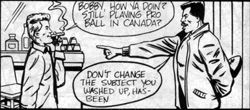
Only you can prevent forum fires.
- indyfrisco
- Pro Bonfire
- Posts: 11670
- Joined: Fri Jan 14, 2005 1:15 pm
^^^^What he said^^^^Eversor wrote:The most likely reason that the CD will not play in a device is the fact that some devices do not read CDRW disks. They can only read CDR disks. Try switching to a CDR disk and only burning the disk at 4x speed. The reason for that is because some CD players cannot read CD's that are written above certain speeds. For instance my trucks CD player won't read disks written above 12 speed. So I always burn at 8 or 10 speed.
Try switching to regular CDR disks and burning the CD at 4 speed and see if your problem clears up.
I didn't notice you put CDRW discs in your initial post. What I told you can help you get it in the format so a cd player will recognize it, but you will have a hard time finding a cd player that will read a CDRW no matter how slow you burn it.
Goober McTuber wrote:One last post...
- Left Seater
- 36,000 ft above the chaos
- Posts: 13273
- Joined: Fri Jan 14, 2005 2:31 pm
- Location: The Great State of Texas
- indyfrisco
- Pro Bonfire
- Posts: 11670
- Joined: Fri Jan 14, 2005 1:15 pm



