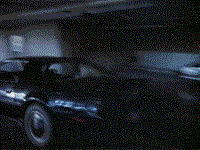I had recently back up my entire CD collection to my external hard drive. I was in the process of renaming mp3s that I didn't rip myself (I was only to the D's) when I came in this morning (I keep it at work during the week), opened up the external hard drive folder and noticed instead of my main folders, I see just one mp3 file staring back at me. The properties say that the drive is full, but no one's home. Any ideas?
My friend that does scripting work here says that it may be because I've unplugged it without safely removing it, which I've done a few times.
Any ideas here on what's wrong and if I can get it back?
External Hard Drive now showing just one stinking file
Moderator: ElTaco
- frodo_biguns
- gibbering dumbfuck
- Posts: 2202
- Joined: Mon Mar 21, 2005 10:03 am
Re: External Hard Drive now showing just one stinking file
It's hard to know and pinpoint exactly what is wrong. When posting a thread and looking for help it's always good practice to list your software and hardware configuration. It could be something as simple as a jumper or a BIOS issue.At Large wrote:I had recently back up my entire CD collection to my external hard drive. I was in the process of renaming mp3s that I didn't rip myself (I was only to the D's) when I came in this morning (I keep it at work during the week), opened up the external hard drive folder and noticed instead of my main folders, I see just one mp3 file staring back at me. The properties say that the drive is full, but no one's home. Any ideas?
My friend that does scripting work here says that it may be because I've unplugged it without safely removing it, which I've done a few times.
Any ideas here on what's wrong and if I can get it back?
List the make and model of your Hard Drive. Also include your OS, MB I'll take a stab at it. :wink:
- Shlomart Ben Yisrael
- Insha'Allah
- Posts: 19031
- Joined: Wed Jan 19, 2005 5:58 pm
- Location: filling molotovs
You are asking for trouble if you don't run that shitty Windows "Safely Remove Hardware"
piece of crap unmounter.
Windows handles USB controllers like fraudo handles fresh takes.
piece of crap unmounter.
Windows handles USB controllers like fraudo handles fresh takes.
rock rock to the planet rock ... don't stop
Felix wrote:you've become very bitter since you became jewish......
Kierland drop-kicking Wolftard wrote: Aren’t you part of the silent generation?
Why don’t you just STFU.
I ran a scandisk on my Maxtor Personal 5000L External Hard Drive. It took about 12 hours (no joke). When it was done, it said that it couldn't correct the errors on the drive and what I was left with was about 20 folders of music where there were over 500. So, I'm starting over. I reformated.
Thankfully, I had a portion of the collection backed up. It's the more recent stuff that I'm going to have to scrounge for.
So I'm rebacking up my collection again. This time, I'm back most of it up as .ogg files, which take up a little less room.
Thankfully, I had a portion of the collection backed up. It's the more recent stuff that I'm going to have to scrounge for.
So I'm rebacking up my collection again. This time, I'm back most of it up as .ogg files, which take up a little less room.
- frodo_biguns
- gibbering dumbfuck
- Posts: 2202
- Joined: Mon Mar 21, 2005 10:03 am
GetDataBack Data Recovery 2.31
http://www.download.com/GetDataBack-Dat ... 94180.html
Can we now put this under the solved category?
http://www.download.com/GetDataBack-Dat ... 94180.html
Can we now put this under the solved category?