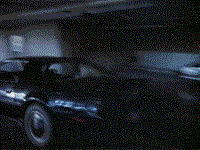Can you hook up an XBOX360 to a computer monitor?
Moderator: ElTaco
-
Screw_Michigan
Can you hook up an XBOX360 to a computer monitor?
I'm thinking of buying a new desktop computer and a 360 pretty soon, and I was wondering if there is anyway to hook up a 360 to a computer monitor. I ask this because I don't have a TV to hook up the 360 to and flat screen TVs are still pretty expensive. I was thinking if I get the new computer and the 360, I'll spend the extra dough on getting a larger monitor and hook the 360 up to that, and then I'll also have the external speakers from the computer to use on it as well. Are there any cables you can hook the 360 into the monitor with? I noticed most monitors don't have the standard red/white/yellow jacks that most TVs do. Any help would be appreciated. Go fuck yourselves.
-
ElTaco
- Networking Securely
- Posts: 907
- Joined: Fri Jan 14, 2005 4:12 pm
- Location: Northern VA
- Contact:
Re: Can you hook up an XBOX360 to a computer monitor?
Technically yes you could probably do it but I would not recommend it and you would probably waste money getting it to work. You are better off purchasing an LCD monitor and connect the computer and xbox into that. They have LCD monitors that are as small as 20" and go up to fairly large size. That is what I did at home. Spent $500 on a 32" LCD monitor and it has a VGA input for a computer, so I have the TV, gaming systems and PC hooked up all to one machine.
-
Screw_Michigan
Re: Can you hook up an XBOX360 to a computer monitor?
That's exactly what I was looking for, ET. When I said "computer monitor" I was talking about an LCD one. So you said the monitor has a VGA connection? You have to buy another cable for that, right? And because you have the gaming systems hooked into the monitor, you are able to use the external speakers hooked into the computer right?
Stupid question: If LCD monitors and large-screen LCD televisions are basically the same (I'm assuming), why are TVs so much more expensive?
Stupid question: If LCD monitors and large-screen LCD televisions are basically the same (I'm assuming), why are TVs so much more expensive?
Re: Can you hook up an XBOX360 to a computer monitor?
Screw_Michigan wrote:Stupid question: If LCD monitors and large-screen LCD televisions are basically the same (I'm assuming), why are TVs so much more expensive?
They're not neccessarily the same.
But... TVs (usually) have tuners and converters in them. Monitors require no such thing.
A friend bought a pretty big deece HDTV, but it was a weird dealio with no tuner. Has component video (which is where his 360 is hooked in), HDMI, and SVGA.
Lately, Costco and others have had smoking deals on tyhe Visio TVs. I know a few people with them, and have yet to hear a complaint. The 37" was going for about $750, which is still "a bunch." Most HDTVs will have whichever input you need, including s-video, sVGA, HDMI, and component.
If you just have a laptop, it will have a sVGA output, and depending on age, might also have HDMI. If you don't have a VGA cable, someone you know does. If they don't. someone they know does. If they don't, let me know quickly, since for now I have access to literally hundreds, but that deal's about done.
I can't even remember which outputs a 360 has. Can't remember if there's a straight sVGA on there or not, or just the components... but I seem to also remember a HDMI.
But yes, you can do this. I'm just doubting the sost-effectiveness of the move -- but keep your eyes open for deals, since to answer the question -- yes, you can do such a thing. And if you get a no-tuner TV, you'll probably be getting cable or whatnot to watch it anyway.
I got 99 problems but the 'vid ain't one
Re: Can you hook up an XBOX360 to a computer monitor?
Upon further review -- the 360 only has component outputs.
You either need a monitor with component-in, or come up with a homemade (or there might possibly be something commercially available, which I'd guess was expensive).
They really should put VGA/HDMI outputs on game consoles in this day and age.
You either need a monitor with component-in, or come up with a homemade (or there might possibly be something commercially available, which I'd guess was expensive).
They really should put VGA/HDMI outputs on game consoles in this day and age.
I got 99 problems but the 'vid ain't one
-
Goober McTuber
- World Renowned Last Word Whore
- Posts: 25891
- Joined: Mon Jan 17, 2005 1:07 pm
Re: Can you hook up an XBOX360 to a computer monitor?
I believe they are distinctly different signals. I used to work with a company involved in developing interactive instructional video materials, and it took a fairly expensive board to translate a video signal so it could be displayed on a computer monitor. Would probably jack up the price on the xbox quite a bit.
Screwball could just get a pad of paper and some crayons, and let the drugs do their thing.
Screwball could just get a pad of paper and some crayons, and let the drugs do their thing.
Re: Can you hook up an XBOX360 to a computer monitor?
Hence the term "converter"... which I didn't quite get around to mentioning.Goober McTuber wrote:I believe they are distinctly different signals.
I used to work with a company involved in developing interactive instructional video materials, and it took a fairly expensive board to translate a video signal so it could be displayed on a computer monitor. Would probably jack up the price on the xbox quite a bit.
I used to play with an Atari 2600.
I used to get all badass and bust off some schweeeet Corbomite Bluff Maneuvers on a Tektronix 4051, back before the advent of the Apple 2.
See Old Man, they have this thing called "technology," and...
Well... just about any video card you buy these days, regardless how cheap at Frye's, generally has SVGA, S-Video, and HDMI.
Pretty fucking basic, standardized shit these days.
Matter of fact, I accidentally ended up with an s_video to SVGA converter in my pocket yesterday. Probably cost someone about $2.
Ain't rocket surgery.
BTW-my bud recently bought a card in the closeout bin at Frye's or somewhere, that the coax TV cable plugs into, and displays the TV picture on his LCD monitor (pretty cool, actually -- can set the desktop to a TV channel, can open a TV channel in a resizable window to watch TV while doing computer shit, etc.).
The price for this wonderful bit of technology?
$20.
Screwball could just get a pad of paper and some crayons, and let the drugs do their thing.
Best advice dispensed yet.
I got 99 problems but the 'vid ain't one
- Shlomart Ben Yisrael
- Insha'Allah
- Posts: 19031
- Joined: Wed Jan 19, 2005 5:58 pm
- Location: filling molotovs
Re: Can you hook up an XBOX360 to a computer monitor?
rock rock to the planet rock ... don't stop
Felix wrote:you've become very bitter since you became jewish......
Kierland drop-kicking Wolftard wrote: Aren’t you part of the silent generation?
Why don’t you just STFU.
Re: Can you hook up an XBOX360 to a computer monitor?
The Xbox 360 can be hooked up with the 360 VGA cable: http://www.xbox.com/en-US/hardware/x/xbox360vgahdcable/" onclick="window.open(this.href);return false;
I have the 360 hooked up to my LCD TV via this cable as my TV only has 2 HDMI slots, which are occupied with the DirecTV DVR and the PS3. It was the cheapest alternative for getting a 1080p display with the 360 without another HDMI slot. HDMI switches are still kind of expensive.
I have the 360 hooked up to my LCD TV via this cable as my TV only has 2 HDMI slots, which are occupied with the DirecTV DVR and the PS3. It was the cheapest alternative for getting a 1080p display with the 360 without another HDMI slot. HDMI switches are still kind of expensive.
Re: Can you hook up an XBOX360 to a computer monitor?
They do. The 360 can be connected via HDMI, VGA, component, S-Video or composite.Dinsdale wrote: They really should put VGA/HDMI outputs on game consoles in this day and age.
The PS3 can be connected in all the same ways except VGA.
The Wii is not a HD system, therefore, component and composite are the only connections.
Re: Can you hook up an XBOX360 to a computer monitor?
Rack Fu wrote:They do. The 360 can be connected via HDMI, VGA, component, S-Video or composite.Dinsdale wrote: They really should put VGA/HDMI outputs on game consoles in this day and age.
Sorry, I wasn't very clear.
What I meant was: "They really should put VGA/HDMI outputs ON game consoles."
As in, sans special cable from Microsoft. Just give me a freaking VGA port -- you know, like the kind I have 100 cables for.
It wasn't an expression of ignorance as much as a lament against the proprietary greed.
I got 99 problems but the 'vid ain't one
-
ElTaco
- Networking Securely
- Posts: 907
- Joined: Fri Jan 14, 2005 4:12 pm
- Location: Northern VA
- Contact:
Re: Can you hook up an XBOX360 to a computer monitor?
My bad for not answering. I was out of town for over a week.
Anyway, I would agree that while an LCD TV and Monitor are basically the same, but not entirely. The technology is implemented slightly differently since they are displaying different things and more importantly, as it was already pointed out, TV's have tuners built in with more inputs.
At home, I have a 32" MAG LCD TV that has all the standard TV inputs + VGA. Most HDTVs now days support SVGA, but their resolution is not much better then you would get on a 17" lcd so as you might imagine, when you display a computer output, but stretch it to 32", unless you are watching video or a game, you will not be seeing things nearly as sharp as you would on a 17" or 19" lcd screen.
With that said, I have a 20" lcd sitting around because I have my home computer hooked up to my LCD TV, along with the WII and the old PS1 and Nintendo N64.
There are numerous options available but playing a gaming system on a 17" lcd monitor is not a great option IMHO. you want to be sitting on your couch and not in some chair leaning in to see everything on a small screen. There are some small 22" LCD TV monitors available, even at your Local Best Buy that allow you to watch, TV, play games and use your computer, all on one monitor and at 22" they are a little bigger, but still not big enough to use for gaming, especially for multi-player gaming. Personally I think a 27" or 32" LCD tv is the way to go if you don't want to throw out too much money. It can be used for some basic web browsing if you hook it up to your computer (use wireless keyboard and mouse and can be used to watch downloaded videos/movies), for TV/Cable/Tivo and finally of course any gaming system. So all of a sudden, spending ~ $500 for a TV isn't that big of a deal because it can do 3 or 4 things instead of just one and at 32" they fit in your bedroom, office, living room or even the kitchen without taking up huge amounts of space.
There are however other solutions. You can get special cables, such as the one someone already posted, but this is In my opinion really useful for on the road type stuff. There is even a box that I once saw, although can't locate at the moment that would allow you to hook up your gaming system to your laptop so you could use the laptop's LCD screen to play gaming systems.
Finally, the last solution for anyone who has about $500 to $1k to burn is to get an LCD Projector. If you only have a little bit of money to burn, you can get a small one that you just take out when you use it, put it on the table and point it at a white wall. The cheaper ones aren't as bright so you'll need a dark room to really use it, but if you can drop about $1k, you can get a nice one that can be mounted and set it up to be used as an entertainment center for around $2k (with cables and a medium quality sound system).
Anyway, I would agree that while an LCD TV and Monitor are basically the same, but not entirely. The technology is implemented slightly differently since they are displaying different things and more importantly, as it was already pointed out, TV's have tuners built in with more inputs.
At home, I have a 32" MAG LCD TV that has all the standard TV inputs + VGA. Most HDTVs now days support SVGA, but their resolution is not much better then you would get on a 17" lcd so as you might imagine, when you display a computer output, but stretch it to 32", unless you are watching video or a game, you will not be seeing things nearly as sharp as you would on a 17" or 19" lcd screen.
With that said, I have a 20" lcd sitting around because I have my home computer hooked up to my LCD TV, along with the WII and the old PS1 and Nintendo N64.
There are numerous options available but playing a gaming system on a 17" lcd monitor is not a great option IMHO. you want to be sitting on your couch and not in some chair leaning in to see everything on a small screen. There are some small 22" LCD TV monitors available, even at your Local Best Buy that allow you to watch, TV, play games and use your computer, all on one monitor and at 22" they are a little bigger, but still not big enough to use for gaming, especially for multi-player gaming. Personally I think a 27" or 32" LCD tv is the way to go if you don't want to throw out too much money. It can be used for some basic web browsing if you hook it up to your computer (use wireless keyboard and mouse and can be used to watch downloaded videos/movies), for TV/Cable/Tivo and finally of course any gaming system. So all of a sudden, spending ~ $500 for a TV isn't that big of a deal because it can do 3 or 4 things instead of just one and at 32" they fit in your bedroom, office, living room or even the kitchen without taking up huge amounts of space.
There are however other solutions. You can get special cables, such as the one someone already posted, but this is In my opinion really useful for on the road type stuff. There is even a box that I once saw, although can't locate at the moment that would allow you to hook up your gaming system to your laptop so you could use the laptop's LCD screen to play gaming systems.
Finally, the last solution for anyone who has about $500 to $1k to burn is to get an LCD Projector. If you only have a little bit of money to burn, you can get a small one that you just take out when you use it, put it on the table and point it at a white wall. The cheaper ones aren't as bright so you'll need a dark room to really use it, but if you can drop about $1k, you can get a nice one that can be mounted and set it up to be used as an entertainment center for around $2k (with cables and a medium quality sound system).