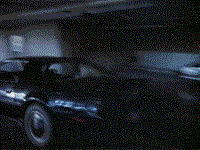Router Options
Moderator: ElTaco
- indyfrisco
- Pro Bonfire
- Posts: 11670
- Joined: Fri Jan 14, 2005 1:15 pm
Router Options
I have an uncle who is wanting to beef up the network in his house. He has about a 6500 sq ft. home that is 2 story with a basement. It has 2 "wings" so to speak. Each wing has its own basement. Currently, the router is in the middle of the main wing. The signal reaches fine to their kitchen on that main floor. The other wing basement has a computer as well, but barely receives a signal. The upstair of the main wing gets no signal at all.
So, what are my options? He wants a signal to reach the entire house and it to be a strong signal. I have seen range expanders. Do these work worth a damn? Is there a better router out there I could buy and install that sends a much stronger signal longer distances?
So, what are my options? He wants a signal to reach the entire house and it to be a strong signal. I have seen range expanders. Do these work worth a damn? Is there a better router out there I could buy and install that sends a much stronger signal longer distances?
Goober McTuber wrote:One last post...
- indyfrisco
- Pro Bonfire
- Posts: 11670
- Joined: Fri Jan 14, 2005 1:15 pm
Re: Router Options
Looking at some linksys products and saw this. Is this pretty good?
WRT160N
He wants to hook up 4 computers and an XBOX to it. 1 computer is wired in and the rest are wireless.
WRT160N
He wants to hook up 4 computers and an XBOX to it. 1 computer is wired in and the rest are wireless.
Goober McTuber wrote:One last post...
Re: Router Options
For a number of years, I used a linksys that was a couple notches below that one. I had signal all over the house and yard. My neighbors (my wife's sister and her family) connected to it as well. Currently, I use the wireless signal from the router that Verizon gave me when I got FIOS...it appears to be just as good. What I'm trying to say is that the router you linked to is probably pretty darn good. If that can't give him the signal he needs, there may be some infrastructure issues preventing the transmission.
I've never used a booster - I bet ET or others can comment meaningfully there.
I've never used a booster - I bet ET or others can comment meaningfully there.
King Crimson wrote:anytime you have a smoke tunnel and it's not Judas Priest in the mid 80's....watch out.
mvscal wrote:France totally kicks ass.
Re: Router Options
Also - what sort of internet service is he using? 4 boxes and an XBOX...that sounds like a lot for cable or DSL to split.
King Crimson wrote:anytime you have a smoke tunnel and it's not Judas Priest in the mid 80's....watch out.
mvscal wrote:France totally kicks ass.
Re: Router Options
I'm not a fan of Linksys' draft-N routers. I've tried two of them (not the model you mentioned) and they both sucked. I've since used a Belkin N1 (slightly above average) and a D-Link DIR-655 (excellent).
- indyfrisco
- Pro Bonfire
- Posts: 11670
- Joined: Fri Jan 14, 2005 1:15 pm
Re: Router Options
Well, I ended up buying this routher. Linksys WRT330N

They have Cable internet service. It's pretty damn fast.
Here's some specs on this one. Hope it works better than the $50 router I had before. It was $236 retail but I found it on sale online for $150.
Internet-sharing Router and 4-port Gigabit Switch, with a built-in speed and range enhanced Wireless Access Point
Optimizer for time-sensitive applications provides reduced game lag and cleaner sounding VoIP calls
MIMO technology uses multiple radios to create a robust signal that travels up to 4 times farther and reduces dead spots
Up to 12 times faster than Wireless-G, but also works great with Wireless-G and -B devices
The Wireless-N Gigabit Gaming Router is really four devices in one box. First, there's the Wireless Access Point, which lets you connect to the network without wires. There's also a built-in 4-port full-duplex 10/100/1000 Switch to connect your wired-Ethernet devices together at up to gigabit speeds. The Router function ties it all together and lets your whole network share a high-speed cable or DSL Internet connection.
We've also included a Network Optimizer that applies various Quality of Service (QoS) techniques to your network traffic to make sure that time-sensitive applications like online and local network gaming run smoothly. It automatically determines what data is time-sensitive and what isn't, and prioritizes delivery of that data to its destination, ensuring the best-possible performance for the various types of data that go through your network.
The Access Point built into the Router uses the very latest wireless networking technology, Wireless-N (draft 802.11n). By overlaying the signals of multiple radios, Wireless-N's "Multiple In, Multiple Out" (MIMO) technology multiplies the effective data rate. Unlike ordinary wireless networking technologies that are confused by signal reflections, MIMO actually uses these reflections to increase the range and reduce "dead spots" in the wireless coverage area. The robust signal travels farther, maintaining wireless connections up to 4 times farther than standard Wireless-G.
With Wireless-N, the farther away you are, the more speed advantage you get. It works great with standard Wireless-G and -B equipment, but when both ends of the wireless link are Wireless-N, the router can increase the throughput even more by using twice as much radio band, yielding speeds up to 12 times as fast as standard Wireless-G.
To help protect your data and privacy, the Router can encode all wireless transmissions with industrial-strength 128-bit encryption. It can serve as your network's DHCP Server, has a powerful SPI firewall to protect your PCs against intruders and most known Internet attacks, and supports VPN pass-through. Configuration is a snap with the web browser-based configuration utility.
The incredible speed of Wireless-N and gigabit wired networking is ideal for media-centric applications like gaming, streaming video, and Voice over IP telephony, and gives you plenty of headroom to run multiple media-intense data streams through the network at the same time, with no degradation in performance. The Linksys Wireless-N Gigabit Gaming Router optimizes your online gaming, lets you share a high-speed Internet connection, files, and printers, and run media-intensive applications at amazing speeds -- all without the hassle of stringing wires!

They have Cable internet service. It's pretty damn fast.
Here's some specs on this one. Hope it works better than the $50 router I had before. It was $236 retail but I found it on sale online for $150.
Internet-sharing Router and 4-port Gigabit Switch, with a built-in speed and range enhanced Wireless Access Point
Optimizer for time-sensitive applications provides reduced game lag and cleaner sounding VoIP calls
MIMO technology uses multiple radios to create a robust signal that travels up to 4 times farther and reduces dead spots
Up to 12 times faster than Wireless-G, but also works great with Wireless-G and -B devices
The Wireless-N Gigabit Gaming Router is really four devices in one box. First, there's the Wireless Access Point, which lets you connect to the network without wires. There's also a built-in 4-port full-duplex 10/100/1000 Switch to connect your wired-Ethernet devices together at up to gigabit speeds. The Router function ties it all together and lets your whole network share a high-speed cable or DSL Internet connection.
We've also included a Network Optimizer that applies various Quality of Service (QoS) techniques to your network traffic to make sure that time-sensitive applications like online and local network gaming run smoothly. It automatically determines what data is time-sensitive and what isn't, and prioritizes delivery of that data to its destination, ensuring the best-possible performance for the various types of data that go through your network.
The Access Point built into the Router uses the very latest wireless networking technology, Wireless-N (draft 802.11n). By overlaying the signals of multiple radios, Wireless-N's "Multiple In, Multiple Out" (MIMO) technology multiplies the effective data rate. Unlike ordinary wireless networking technologies that are confused by signal reflections, MIMO actually uses these reflections to increase the range and reduce "dead spots" in the wireless coverage area. The robust signal travels farther, maintaining wireless connections up to 4 times farther than standard Wireless-G.
With Wireless-N, the farther away you are, the more speed advantage you get. It works great with standard Wireless-G and -B equipment, but when both ends of the wireless link are Wireless-N, the router can increase the throughput even more by using twice as much radio band, yielding speeds up to 12 times as fast as standard Wireless-G.
To help protect your data and privacy, the Router can encode all wireless transmissions with industrial-strength 128-bit encryption. It can serve as your network's DHCP Server, has a powerful SPI firewall to protect your PCs against intruders and most known Internet attacks, and supports VPN pass-through. Configuration is a snap with the web browser-based configuration utility.
The incredible speed of Wireless-N and gigabit wired networking is ideal for media-centric applications like gaming, streaming video, and Voice over IP telephony, and gives you plenty of headroom to run multiple media-intense data streams through the network at the same time, with no degradation in performance. The Linksys Wireless-N Gigabit Gaming Router optimizes your online gaming, lets you share a high-speed Internet connection, files, and printers, and run media-intensive applications at amazing speeds -- all without the hassle of stringing wires!
Goober McTuber wrote:One last post...
Re: Router Options
Cool - let us know how it works.
King Crimson wrote:anytime you have a smoke tunnel and it's not Judas Priest in the mid 80's....watch out.
mvscal wrote:France totally kicks ass.
Re: Router Options
IndyFrisco wrote:The Wireless-N Gigabit Gaming Router is really four devices in one box.
I'd probably feel better about it oif the manufacturer actually knew what it was (actually, I'm sure they do, but are pandering to John Q Know Nothing).
The WAP... sure.
4 port switch... sure... although I'm guessing not one person on the planet has a use for gigabit ethernet on their home network... not too many bottlenecks to solve in a single-subnet network, which is what gigabit does.
Router... sure, like all braodband routers, it's a single-subnet router, but still counts.
"Network Optimizer"... whatever.
How about NAT server and DHCP server? They don't even mention them, but a broadband router is worthless without them (which I'm absolutely sure are features too).
But anyhoo, I might have mentioned before --
If you do need to add extra WAPs or wireless devices to expand the wireless range, with the Linksys products, you have to be very careful, since Linksys doesn't make all of their products backwards-compatable with their own stuff. Call Linksys support before purchasing anything, should the need arise... since that's where we learned about their compatability issues, even amongst Linksys products that look physically identical. Was actually shocked to learn such a thing, but it beat spending any more time trying to figure out why two seemingly identical Linksys products wouldn't connect, and there were no firmware updates to correct it with those particular models.
I got 99 problems but the 'vid ain't one
- Mister Bushice
- Drinking all the beer Luther left behind
- Posts: 9490
- Joined: Fri Jan 14, 2005 2:39 pm
Re: Router Options
Quite true. I ran into an access problem with a new under warranty linksys card a while back. The toll free support was willing to help (filipino 66 pesos ($1.50 an hour) technogeek - no shock), but as soon as I mention my 4 year old perfectly functioning linksys router, it became a "sorry that product is out of warranty and you have to pay $35.00 USD for tech support - shall I connect you?If you do need to add extra WAPs or wireless devices to expand the wireless range, with the Linksys products, you have to be very careful, since Linksys doesn't make all of their products backwards-compatable with their own stuff.
- indyfrisco
- Pro Bonfire
- Posts: 11670
- Joined: Fri Jan 14, 2005 1:15 pm
Re: Router Options
Yeah, I got fucked with a range expander I bought for home off ebay. As it turned out, the range expander was broken and the ebay seller refunded my money. In talking with Linksys support, they informed me had the thing even worked, it would not have worked with my router.
So I am very buyer beware now with Linksys. That's why I wanted to avoid going the range expander route.
So I am very buyer beware now with Linksys. That's why I wanted to avoid going the range expander route.
Goober McTuber wrote:One last post...
Re: Router Options
Mister Bushice wrote:Quite true. I ran into an access problem with a new under warranty linksys card a while back.If you do need to add extra WAPs or wireless devices to expand the wireless range, with the Linksys products, you have to be very careful, since Linksys doesn't make all of their products backwards-compatable with their own stuff.
And didn't that just piss you right off... after hours of scratching your head?
I ran into that trying to run an extra Linksys router as a WAP, with the router/firewall and all that shut down, just an extra WAP. The freaking things were in the same housing, for chrissake, and the model was, IIRC, the same, except a revision number.
And they wouldn't connect. Asinine.
Their products seem to perform great, but that compatibility issue is freaking annoying.
IndyFrisco wrote:So I am very buyer beware now with Linksys. That's why I wanted to avoid going the range expander route.
They will generally tell you what's compatible or not if you call/IM/e-mail them before you buy, in my very limited experience with them.
And I doubt it will æffect anyone here, but the older Linksys routers don't seem to jibe with the XBox360.
I got 99 problems but the 'vid ain't one
- indyfrisco
- Pro Bonfire
- Posts: 11670
- Joined: Fri Jan 14, 2005 1:15 pm
Re: Router Options
I probably should have called, but at least I can get a refund if needed. The fact this one is called "gaming router" I hope it will work. Then again, maybe incompatibility with newer gaming systems is why it was on sale. We shall see.Dinsdale wrote:And I doubt it will æffect anyone here, but the older Linksys routers don't seem to jibe with the XBox360.
Goober McTuber wrote:One last post...
Re: Router Options
I'm pretty sure you'll be fine.
Any of the models from the last couplefew years work fine. But beyond a certain model/version, you can't get a firmware update to make it work... or so Linksys told us. Tried anyway, no luck.
And if they didn't, there's an awful lot of 360s out there, so they'd be cutting their own throat if it wasn't XBox compatible.
Any of the models from the last couplefew years work fine. But beyond a certain model/version, you can't get a firmware update to make it work... or so Linksys told us. Tried anyway, no luck.
And if they didn't, there's an awful lot of 360s out there, so they'd be cutting their own throat if it wasn't XBox compatible.
I got 99 problems but the 'vid ain't one