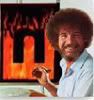This is taken from: http://isc.sans.org/diary.html?storyid=3965" onclick="window.open(this.href);return false;
1. PacketProtector was recently featured on Linux.com and provides some nice features for protecting your wireless home network. PacketProtector is a Linux distribution for your wireless router. Here are a list of the features that you get according to their website:
--a stateful firewall (iptables)
--WPA/WPA2 Enterprise wireless (802.1X and PEAP with FreeRADIUS)
--intrusion prevention (Snort-inline)
--remote access VPN (OpenVPN)
--content filtering/parental controls (DansGuardian)
--web antivirus (DG + ClamAV)
--a local certificate authority (OpenSSL)
--secure management interfaces (SSH and HTTPS)
--advanced firewall scripts for blocking IM and P2P apps
--IP spoofing prevention (Linux rp_filter)
--basic protocol anomaly detection (ipt_unclean)
2. Endian Firewall Community: I know many people that throw away
old computers when they purchase new ones. If the home user does not
have a supported router for PacketProtector, they can put their old
computer to good use instead of creating hazardous waste at their local
landfill. Endian has many of the same features as PacketProtector.
3. K9 Web Protection is BlueCoat's content web filtering solution for the home user. It has good functionality now and promises more in future releases. From their website:
"Blue Coat® K9 Web Protection is a content filtering solution for your home computer. Its job is to provide you with a family-safe Internet experience, where YOU control the Internet content that enters your home. K9 Web Protection implements the same enterprise-class Web filtering technology used by Blue Coat's Fortune 500 customers around the world, wrapped in simple, friendly, and reliable software for your Windows 2000, Windows XP or Windows Vista computer."
4. Windows Sysinternals is a popular submission for inclusion (Thanks Paul and Brian). It is a collection of tools for troubleshooting and monitoring your systems. Some are GUI oriented and others are used from the command line. From Microsoft's website:
"The Sysinternals web site was created in 1996 by Mark Russinovich and Bryce Cogswell to host their advanced system utilities and technical information. Microsoft acquired Sysinternals in July, 2006. Whether you’re an IT Pro or a developer, you’ll find Sysinternals utilities to help you manage, troubleshoot and diagnose your Windows systems and applications."
Network Tools for the Home user
Moderator: ElTaco
Re: Network Tools for the Home user
Network Magic is pretty rad. Powerful interface. It's one program that I actually paid for.
Have I ever paid for software?...hmm
Have I ever paid for software?...hmm
Re: Network Tools for the Home user
Rack El Taco, as usual
King Crimson wrote:anytime you have a smoke tunnel and it's not Judas Priest in the mid 80's....watch out.
mvscal wrote:France totally kicks ass.